The new iMac Pro is now shipping. It’s 2 things:
1. very beautiful and
2. very expensive.
But, is is fast? Check out my in depth review here. In the first video, I unbox it and take a look at the specs and discuss why I specced it the way I did to get the maximum bang for the buck. There are a couple of things that you really need to add and other things you should avoid when choosing the best configuration.
Also, check out the speed test. I ran a real-world comparison of the iMac Pro vs Macbook Pro vs Mac Pro vs an Alienware Gaming PC.
I decided to test for Photo and video editing.
Premiere Pro
Then we jump into Photoshop to test
Watch the video to see how they all performed and understand the text correctly.
Here are some charts.

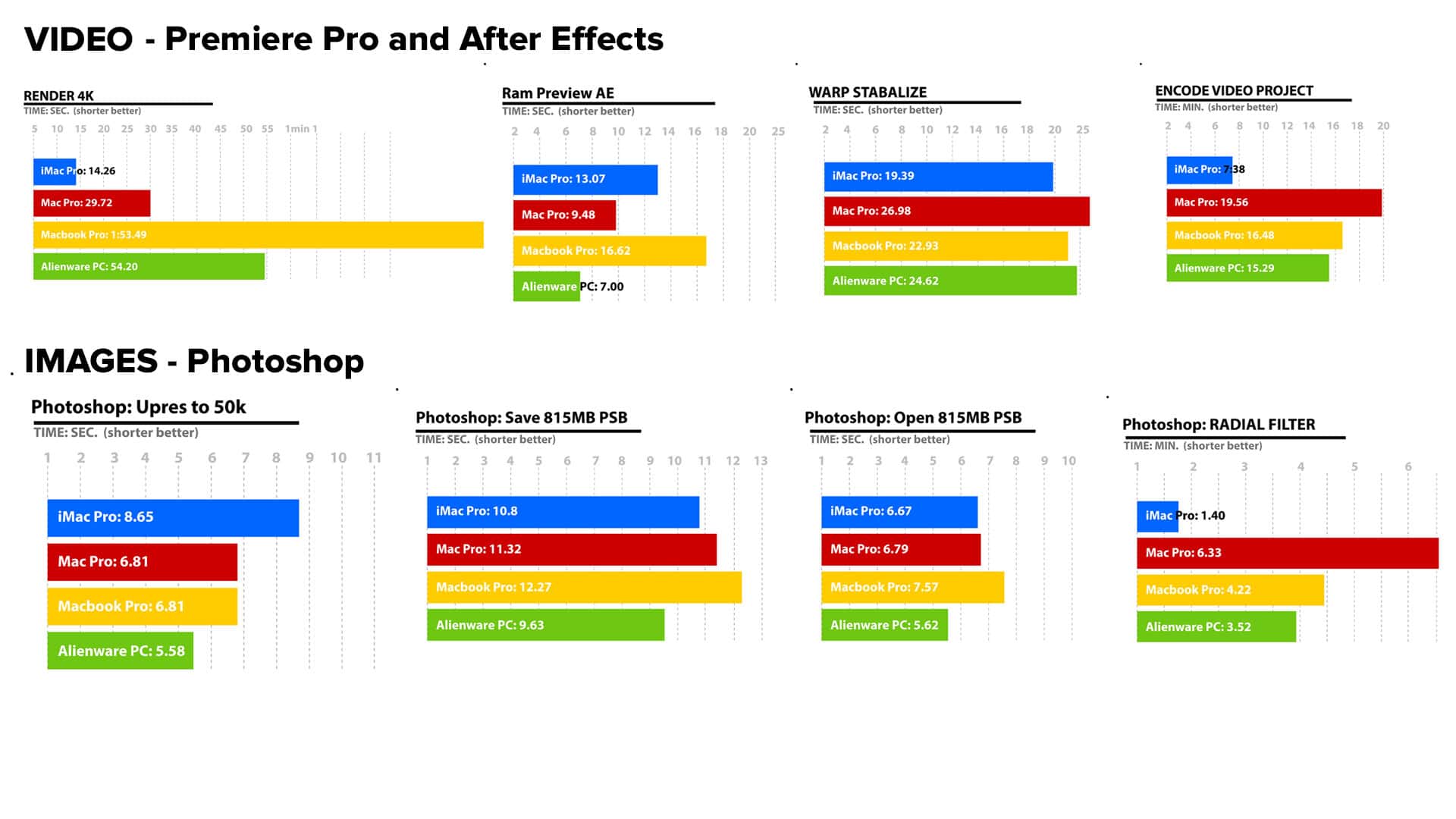
Thanks for checking out this review.
Drop a comment, let me know your thoughts.
Also subscribe to the PhotoshopCAFE newsletter to get free tutorials.
Great to see you here at the CAFE
Colin
This site uses Akismet to reduce spam. Learn how your comment data is processed.
Photoshop, Lightroom Performance tested on Apple 16" MacBook Pro M1 MAX vs 16" Intel vs 13" macbookPro M1...
Colin Smith reviews the iPhone 15 Pro Max for photography and compares the camera from the iPhone 14 pro to...
Back up cards without a computer for drones and cameras The LaCIE, DJI Copilot is a brilliant device that lets...

Hi Colin,
Thanks for running through these tests. Like you, I was surprised at the Photoshop numbers. Very disturbing results for Apple! I do think that Apple is very proud or their items. However, when it comes to reliability you can’t beat Apple products. I’ve had my iMac 27 inch since 2012 and it’s still going strong. Have not had a problem or virus scare. In my opinion, I’ll take the Apple over a PC any time. The PC’s I’ve owned never lasted more than two years then all hell broke loose. Also, got a virus once. Windows sucks!!
Dennis
For I mac pro . Most of the people used it and they don’t know how they woill see the speed of their internet. For them you go to the settings and from there you swill see a option tester. You eneble it and you swill see the speed of your test. For more just browse the site and know it.
Thank you for your review on the I-Mac Pro. I haven’t decided what model Mac I want to get, and will wait till the I-Mac 2018 and Mohave OS comes out. I am also waiting for my local Apple store to reopen, they are remodeling it, since March of this year. I love the portability of the MacBook Pros and I would like the I-Mac 2018 when it comes with 6 core I-9 or better. I would not go less than 32 GB of Ram, and no less than 4 GB of video ram. However, I would go with at least 1TB SSD, and use an external drive for files that want to keep and don’t need all the time. I currently have a Dell 17 Inch Quad Core I-7, and Radeon 4 GB of video Ram, a 2TB hard drive, (but slow, 5400 rpm. I am struggling with the Windows Edge Explorer, and Explorer. I love the Mac OS, but would love a 17 inch MacBook Pro with a numeric keypad. Also I like the screen size of the 17 inch. Why can’t Apple come out with a 17 Inch MacBook Pro?
How the hell does a MAC, let alone a MACBOOK outperform an ALIENWEAR computer, period?!
I too am an Apple fan but find the pricing getting crazy. Adding SSD and ram when you buy direct from Apple is very overpriced.
I replaced an awful factory installed hard drive with a 2 TB SSD in my late 2015 27” iMac for under $300 and the performance is incredible. I think all Mac users need to learn how to do their own upgrades. I am a professional user but a $6500 iMac seems a bit over the top. I do agree that Apple will start to price themselves out of the market and need to rethink the pricing strategy. I don’t mind waiting a few extra seconds to see the results of my work. Thanks for the review.