Be the first to review “How to Fly DJI Phantom 4 Drones & shoot stunning photos and videos” Cancel reply
This site uses Akismet to reduce spam. Learn how your comment data is processed.

This Plain-English training course is broken into three parts, to quickly teach you what you need to know to fly and shoot beautiful photos and videos. Learn the best practices for safe, hassle free flying, so you can maximize your fun.
Set up your Phantom 4 correctly and customize the settings to work the best for you. Learn about the different parts and how to properly maintain them and check them for air-worthiness. Another important key is keeping everything updated and calibrated, you will learn this too along with helpful advice.
Learn how to use the go app and how to get the full use and benefits out of your hardware. Learn how to customize all the settings. Most importantly, learn what everything does. The app is very useful when you understand it, but can be overwhelming if you don’t know how it all works.
On location flying. Learn how to fly safely and responsibly. Learn some flying exercises that will quickly develop skills and strengthen your flying muscles. Watch over your instructors shoulder as you embark on some real-world photography and video shoots. Lot’s of tips along the way, so you can shoot winning images. Learn how to use the automated flight modes, your drone can follow things and fly by itself to get professional looking camera moves that used to take years to master.
Leading DJI Expert (And PhotoshopCAFE founder), Colin Smith breaks down all the steps for the Phantom 4 and makes it quick and easy to understand. Throughout this training, he constantly provides tips and extra advice that only comes from countless hours of actual flying. You are learning from a passionate pilot, who’s book is the official book for the PPA Drone Certification.
This Product in For all DJI Phantom 4 Quadcopters (including 4 Pro, Pro+ and Advanced.
More Drone Training Available here:
How to Process Drone Photos and Video, in Lightroom, photoshop and Premiere Pro.
Phantom 3 handbook: includes flying Phantom 3, Inspire 1 plus these processing videos
Click here, if you need older Phantom 1 or 2 version
Welcome from Colin. He tells you what to expect from this training
Learn how to fly safely and legally
Get out of the box and into the air
How to attach the propellers to the Phantom 4
Care and feeding of Batteries. Very important battery information, don’t skip this
Setup the camera and gimbal for the Phantom 4 and customizing the settings
Which cards to use and how to manage your data
How the controller works and what the sticks do
Understand the electronics that control your Phantom 4
Knowing this will help you avoid a lot of hassles and maybe save your copter
How to update the firmware on your copter, controller and batteries
Understand telemetry and screen layout of the Go App
All the Menus and settings explained
How to activate the different IOC modes
Camera Settings for the Phantom 4 Pro and Advanced

Choose the best video settings for the Pro and Advanced

Choose the best settings for your camera, It can do more than you realize
How to fly for the first time
The best sequence for startup, calibrate your compass
What’s in the Phantom 4 Pro? Find out here

New in Phantom 4, tap an object to fly to it
How to compose photos, panos and HDR. Different settings in action
How to shoot the best video, 4K and slo-motion
Make your Phantom a flying robot. Follow a car and avoid the trees at the same time, automatically!
A little tip for avoiding dust and sand
A box to put all your gear in, protect it and carry it around.
Your Phantom 4 can fly all by itself, here is how
How to set waypoints and different ways of automatically flying between them
Flying and shooting with the Phantom 4 Pro and Advanced
Wrap-up and recommendations
This site uses Akismet to reduce spam. Learn how your comment data is processed.









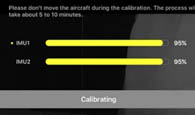


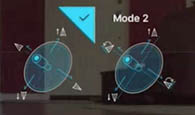

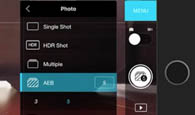















I wanted to drop you guys a line about the tutorial Colin did. I have tons of books, tons of magazines, and tons of emails but most were boring. I had played with Photoshop no where near what I wanted, but enough to get by. I had never gone to the depths I should have been near with PS7 I had received the tutorial and well, I was a hit and the cover for this month was wild for me. And it was the way I expected my work to be. So I am glad I picked it up and took a chance. Otherwise, I would not had any desire to work with PS7.Happy and Hooked, waiting for v2.

Reviews
There are no reviews yet.