Mastering Curves in Photoshop.
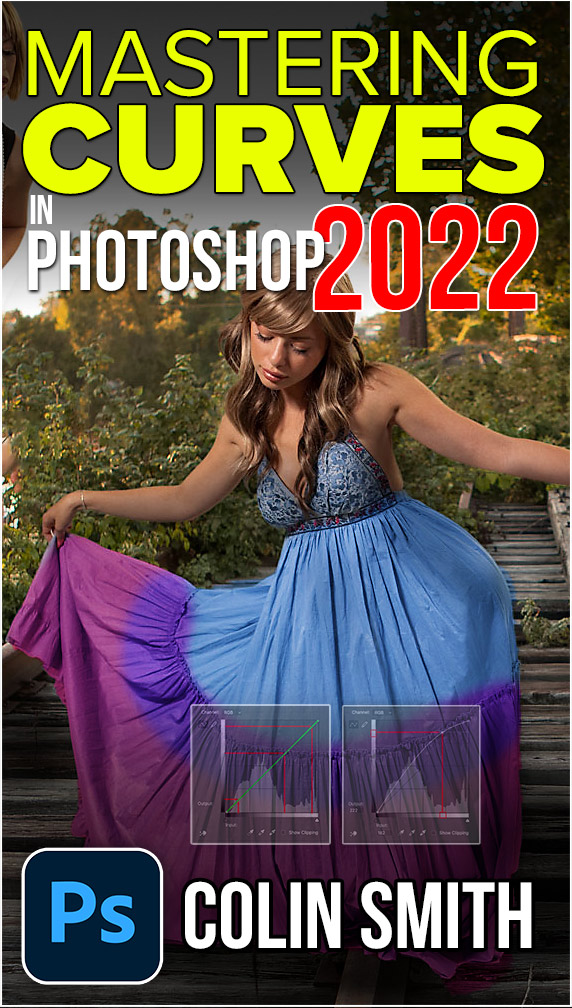
Mastering Curves, Photoshop’s most powerful tool.
Curves are one of the most powerful features in Photoshop. They allow you to target the exact tones of your images and change them with precision in a way no other tool can. Curves also offer unparalleled control over every aspect of color in your images.
For all Photoshop versions CS4-2023
This is why pros spend a lot of time in curves and use them as go-to tools for retouching, photography and design. The challenge is curves appear difficult to figure out and a lot of the advanced functionality is shrouded in secrecy.
The purpose of this course it to help you understand exactly how curves work, and unlock the secret workflows and techniques. You will use the power of curves to give your images that professional, polished look that can only be achieved through this powerful and wildly creative tool.
Colin Smith is one of the world’s leading Photoshop experts (he does training for Adobe, Apple and Disney) and has used Photoshop professionally for almost 30 years. He uses curves daily, and will impart this knowledge to you quickly, without fluff. He has a special gift to break down complex tasks into fun and easy to understand methods, in plain English. You could be mistaken for thinking curves are easy, because that’s how you will feel by the end of this course.
This course will help you to finally “get” curves and be using them natively as part of your workflow. You will approach your images differently, with the confidence to make the tones and colors look exactly like you dreamt of. You will understand curves and learn lots of hidden tricks and techniques, you didn’t even know existed.
This is a course Colin has been wanting to create for a long time, and he is proud to now get this training into your hands, so you can take the next step in your Photoshop journey. By the way, Curves aren’t unique to Photoshop. A lot of what you learn here will transfer over to many other software packages.
You owe it to yourself, your clients, and images to finally master Curves in Photoshop
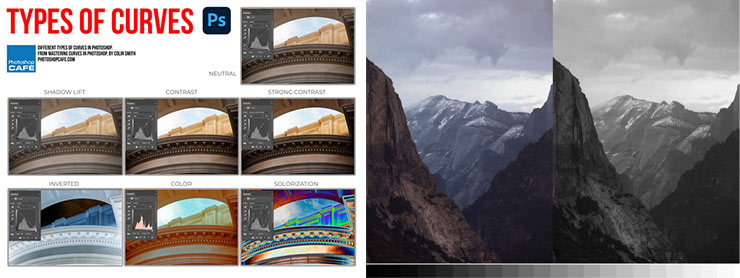
What you will learn
Intro
What to expect from this course.
Understanding Curves Pt1
How Curves work, understanding what curves do and how they do it.
Understanding Curves Pt2
Interactively demonstrating how curves allow you to target different image tones
Curves Settings
All the different settings and preferences in the Curves dialog box. A crash course on Color science is included in this lesson.
Brighten Dark Images
Use double curves to brighten up dark areas in an image while protecting the highlights.

Dodge and Burn
How to even out the lighting in an image by selectively dodging and burning with curves. Adding sunlight and warmth.
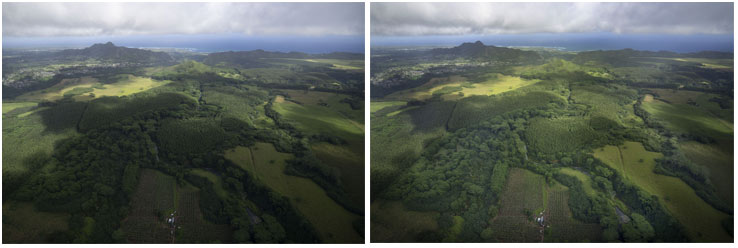
Curves in ACR
Adobe Camera Raw has powerful point and parametric curves. How to use them and use the onscreen HUD controls.
Use Eyedroppers
A powerful way to automatically set the contrast and remove color-casts from images.
Fix Color Cast
How to remove a color cast from an image quickly

Fix Color Contamination
Sometimes you get cross-lighting, or color contamination from additional light sources. How to remove the contamination and even out the lighting.
Copy Exact Colors
Perfect colors by the numbers. Change the color of an object to perfectly match another object.

Color Grade
How to add a high-end color grade to give your image a cinematic, or fashion look.

LAB Color
Make separate adjustments to Luminosity and color. This allows you to push the color and texture without the image looking fake or processed.

Duotones
How to create duotone and tritone images as an effect or for print. Learn about channels and color libraries.

Auto Settings
How to use Auto settings and what each of the 4 different algorithms do, so you can choose the correct one.
Using Presets
How to create, save and load curves presets. (3 bonus presets included with the downloads).
outro
How to get more information and continue your learning journey
All instructors images included so you can follow along.
3 bonus Curves Presets included
PDF Table of Contents and Session notes included
- Intro
- Understanding Curves Pt1
- Understanding Curves Pt2
- Curves Settings
- Brighten Dark Images
- Dodge and Burn
- Curves in ACR
- Eye Droppers for Contrast and WB
- Fix Color Cast
- Fix Color Contamination
- Copy Exact Colors
- Color Grade
- LAB Color
- Duotones
- Auto Settings
- Using Presets
- outro

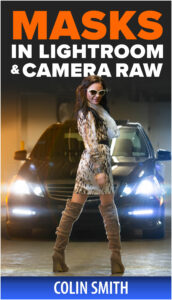
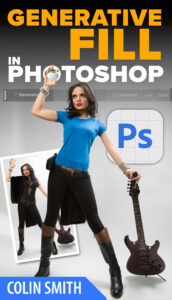
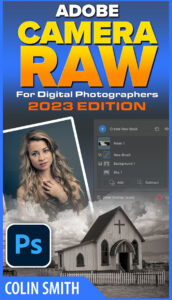

jeanette frizzell (verified owner) –
This is an excellent course. Beginner to expert will find something in this course they like. Colin as always explains each lesson leaving you with no problems on using the techniques on your own images. Thank you.
Alwyn Greer (verified owner) –
Wow! Excellent course! I bought it last night and watched it all this morning in a couple of hours. I learned a lot about colour theory along the way in particular the relationship between RGB and CMYK colour. I’ve been using curves for years but really only used it in a very basic way but now with a good foundation in how to apply the colour information taught in the course with my own experience in using luminosity masks (that would be a good addition to this course Colin) I can see how I can refine my dodging and burning even more. The lesson on colour matching was very cool too. The course is great value for money. Thank you!
Thomas Terwilliger (verified owner) –
Fantastic course! Loved every second of it. Colin is my favorite Photoshop instructor. Always clear and concise with a perfect pace. Worth every penny!
Ian & Coralie Sexton (verified owner) –
As always a very useful and practical course. I’m an amateur aged 80 but I had no problem understanding all Colin’s teaching, and applying it to my own photographs. Excellent stuff! Thank you Colin.
sheila_honey_5 (verified owner) –
Excellent course. I’ll have to go back and review to master the information. I love that each segment is less than 10 minutes.
bblayloc (verified owner) –
I knew a good deal about curves before this course, but I learned so much more. Love the way the course segments are small bites–just large enough to give good information and small enough to absorb quickly. I especially enjoyed and benefited from those sections on using color curves. Very well done!!