Photoshop 2020 Selection Secrets

Master Selections and Masks in Photoshop 2020
(For Photoshop 2020 works on newer versions too) – (16 lessons work for CS6)
If you have ever struggled with selections in Photoshop (we all have), this is the tutorial you have been searching for. These 19 lessons get straight to the point and teach you exactly what you need to know. All photos aren’t the same, and neither should be the way you select them.
Out of all the tasks in Photoshop. The #1 place where people struggle is with selections. Even simple cutout tasks can be challenging, hair has pieces missing, the edges are not clean, and it feels like you are spending too much time trying to cut things out. And the pen tool? How is it supposed to work again?
We get it! This can be very frustrating. Everyone hates wasting time with tools that don’t seem to work. Maybe you saw a tutorial, but it didn’t work on the photo you were using, or worse, it looked ok on a tiny screen, but didn’t hold up on close examination (AKA The real-world).
For 20 years, working with demanding clients from Hollywood to Silicon Valley, Colin Smith (Winner of 3 Guru awards + author of 20 books) has dealt with almost every selection challenge you can imagine. The trick is having multiple techniques in your “Photoshop toolbelt” and using the best tool for each job. Not just using the tools correctly, but also knowing the trade secrets. You know, the hidden modifiers and tips that make the tools work the way they should and how to combine the techniques for rapid cutouts.
Colin has figured out which tools work the best and which are a waste of time. (Hint, forget the magnetic lasso tool and background eraser). In a friendly, conversational manner, you will learn battle-tested selection and masking techniques, the same ones used by today’s top pros.
Learn how to tackle trees, hair, complex shapes and even transparency with confidence. Colin shows “brute force” techniques that will enable you to cut out anything, even with very busy and muddled backgrounds. Lots of insider tips and tricks are sprinkled throughout to make some tasks surprisingly easy and quick.
If you combine the techniques demonstrated in this almost 4 hour master class on selections, you will never have to fear a selection task again. This is suitable for beginners through advanced users. All the lesson files are included, so you can follow along step by step. This isn’t anything like sitting in a classroom, listening to a lecture, It’s more like sitting next to Colin in his studio and working with him.
ALL COLIN’S IMAGES ARE INCLUDED, SO YOU CAN FOLLOW ALONG
BONUS: PDF GUIDE ON USING THE PEN TOOL IN PHOTOSHOP
This 3.5 hour training includes the following lessons:
LESSON: 1: USING MARQUEE TOOLS
Making basic shaped selections using the marquee tools.
LESSON: 2: MAGIC WAND
Select large areas or similar areas quickly with magic wand.
LESSON: 3: OBJECT SELECTION
Instantly make selections with the amazing object selection tool.
LESSON: 4: SAVING SELECTIONS
Managing, saving and reusing selections.
LESSON: 5: LAYER MASKS
How to use Layer Masks, masking tips.

LESSON: 6: FIXING EDGES
Smoothen jaggy edges and remove fringes and halos.
LESSON: 7: SELECTIVE EDGE CLEANUP
Advanced edge cleanup
LESSON: 8: BASIC CUTOUT
Cut out a person and learn the Select and Mask tool.
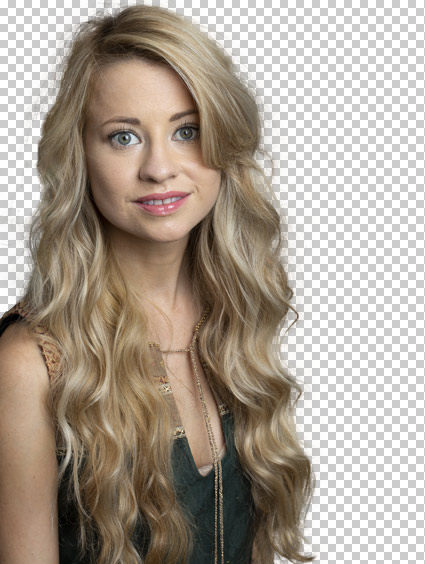
LESSON: 9: CUTOUT PERSON BUSY BACKGROUND
Cut out a person on a more difficult background.

LESSON: 10: CUTOUT HAIR
How to tackle cutting out hair and getting perfect edges.

LESSON: 11: PEN TOOL BASICS
How to use the Pen tool.
LESSON: 12: PEN TOOL CUTOUT
Use the Pen tool to cut out anything with super clean edges.

LESSON: 13: USING FOCUS TO SELECT
Use depth of field and blur to make a selection
LESSON: 14: THE CHANNEL PULL
Use Channels to make selections easily
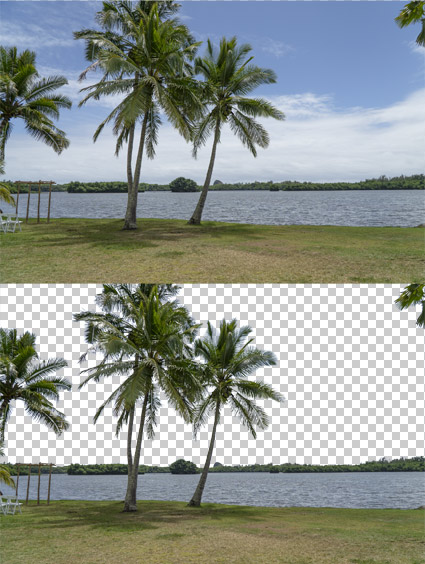
LESSON: 15: ADVANCED BLENDING/BLEND IF
Remove a background without the need to even make a selection
LESSON: 16: CUT OUT TREES – EASY WAY
How to cut out busy shapes and fine details like trees.

LESSON: 17: CUT OUT TRANSPARENCY
How to cut out transparency, like glass and liquid.

LESSON: 18: CLUTTERED BACKGROUNDS
Cutting out people against difficult backgrounds.

LESSON: 19
MAKING COMPLEX SELECTIONS
Extract the background from a very complex image.
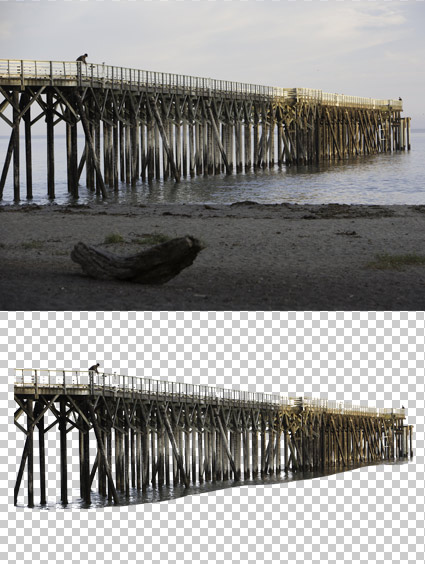
This tutorial is easy enough to follow for a beginner, but contains enough information and tips that an advanced user will find it beneficial.

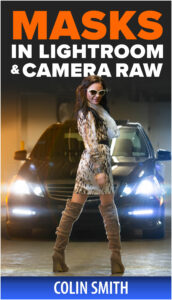
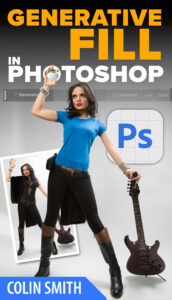
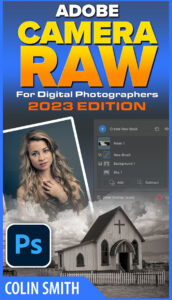

David Fast (verified owner) –
I am just getting into the course. I have been dabbling for several years in Photoshop and realize I was just scratching the surface of this great app. Now I realize it takes a great teacher like Colin to provide the building blocks to use Photoshop successfully. Colin presents his tutorials in a concise and easy to understand method. This course is worth every penny and a “must have” for the novice and advanced Photospheres.
Traci Brennan –
Finally! I have been a Photoshop user since PS5…and the pen tool makes sense. I am so glad that I got this course…and I would recommend it to anyone who uses PS in any version.
Ree (verified owner) –
I’m a self-taught graphic designer and use PS as my tool of choice. I’m still learning and in the process I stumbled upon Colin’s YouTube channel. And I’m so glad I did! You can get a lot out of his free courses, but since I knew he gave quality free content, I wanted to support him by purchasing a course I knew would help me.
Yesterday I got through the first six videos…cha ching! So far what I got was well worth the spend and then some. Colin has a fantastic way of presenting scary tools in a way that takes the mystery out of them. I avoided the use of certain tools because I just didn’t now how to use them…now I do! AND, I’m finally understanding the power of masks. That’s a game changer!
Thank you, Colin! As a previous blogger, I know how hard it is to consistently put up quality content. You’ve mastered it and deserve to be rewarded for your hard work. What you do is NOT easy…although you make it look that way!
Cheers,
Ree
Graeme (verified owner) –
This is an excellent set of tutorials. You explain the steps very clearly and the videos are easy to follow. This course opens up lots of new and effective ways to enhance photographs. Thanks Colin for your dedication to helping all users of PS and LR. I have learnt lots from your tutorials, including the set on selections. Well done.
mayers6 (verified owner) –
Very well done. Colin’s demonstration of the combination of various techniques was great in particular the use of quick mask in combination with channels. I have used ‘combination of selections’ before however Colin really opens up the possibilities in this set of tutorials and shows you how you can build your selections incrementally for the tough jobs..